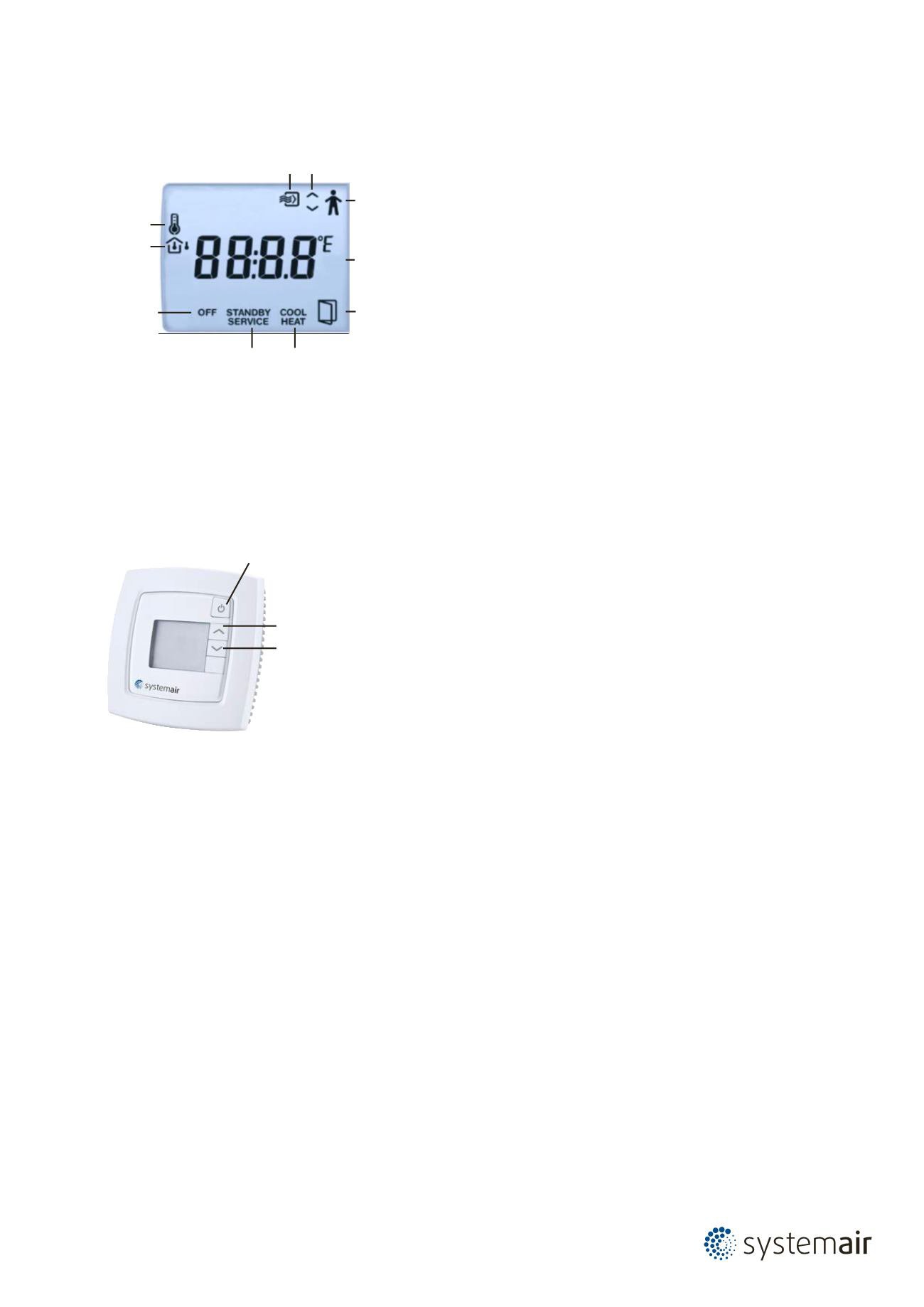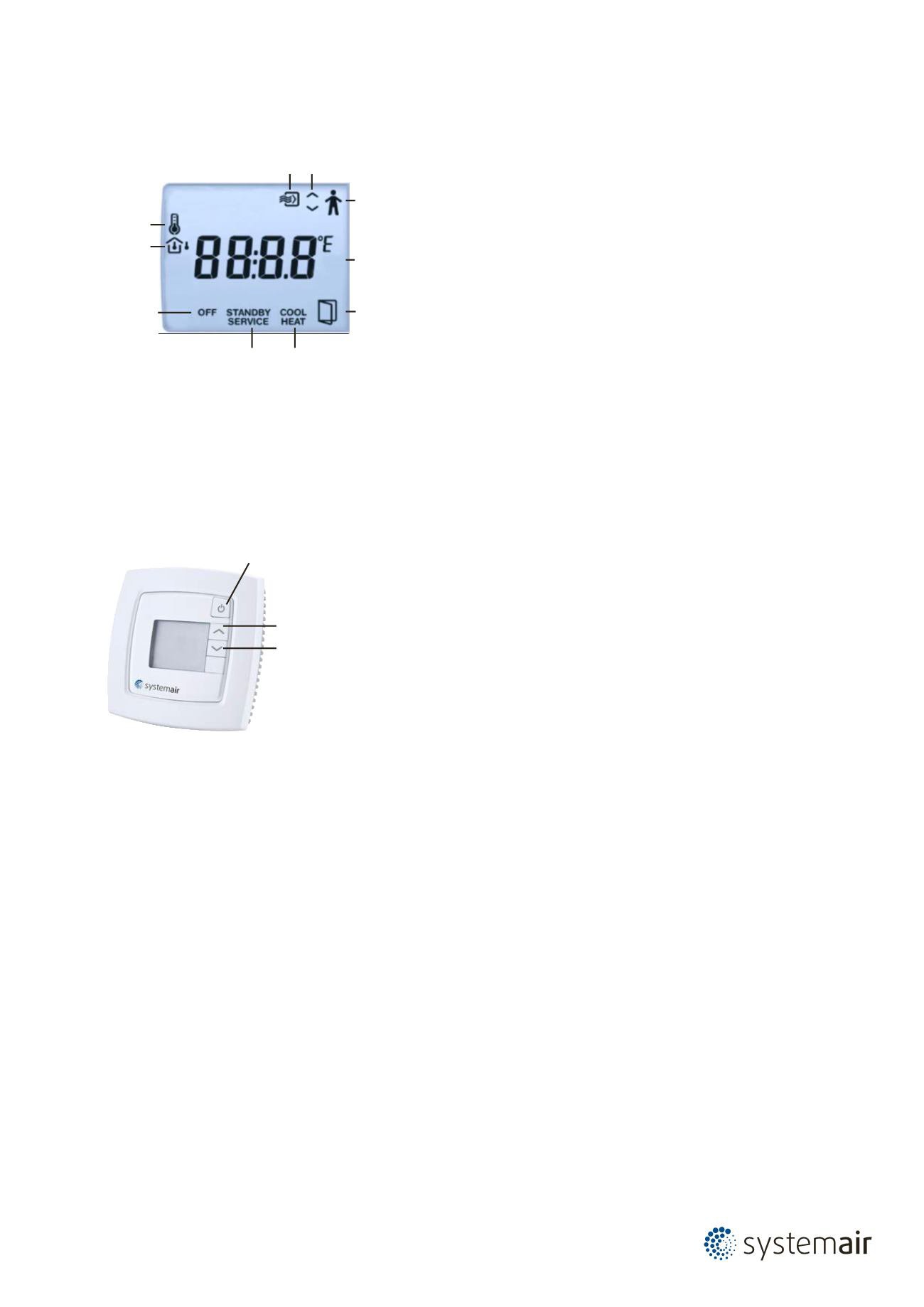
Variable air volume controllers
|
35
Display handling
The display has the following indications:
It is possible to set different parameter values in a
parameter menu in the display, using the buttons on
the controller. You change parameter values with the
INCREASE and DECREASE buttons and confirm changes
with the Occupancy button.
Control states
RC-CDO can be configured for different control states/
control sequences:
y
y
Heating
y
y
Heating or cooling via the change-over function
y
y
Heating/Heating
y
y
Heating/Cooling
y
y
Heating/Cooling with VAV-control and forced supply air
function
y
y
Heating/Cooling with VAV-control
y
y
Cooling
y
y
Cooling/Cooling
Operating modes
There are five different operating modes: Off, Unoccupied,
Stand-by, Occupied and Bypass. Occupied is the preset
operating mode. It can be changed to Stand-by in the pa-
rameter menu in the display. The operating modes can be
activated via a central command, an occupancy detector or
the Occupancy button.
Off:
Heating and cooling are disconnected. However, the
temperature must not drop below the set minimum tem-
perature (Factory setting (FS)=8°C). Operating mode Off is
activated on open window.
Unoccupied:
The room where the controller is placed
is not used for an extended period, for example during
holidays or long weekends. Both heating and cooling are
disconnected within a temperature interval with configu-
rable min/max temperatures (FS min=15°C, max=30°C).
Stand-by:
The room is in an energy save mode and is
not used at the moment. This can for example be during
nights, weekends, evenings etc. The controller is pre-
pared to change operating mode to Occupied if someone
enters the room. Both heating and cooling are discon-
nected within a temperature interval around the appli-
cable setpoint (FS heating setpoint value=-3°C, cooling
setpoint=+3°C).
Occupied:
The room is in use and is therefore in a comfort
mode. The controller regulates the temperature around
a heating setpoint (FS=22°C) and a cooling setpoint
(FS=24°C).
Bypass:
The temperature in the room is controlled in the
same way as in operating mode Occupied. The output
for forced ventilation is also active. Bypass is useful for
example in conference rooms, where many people are
present at the same time for a certain period of time.
When Bypass has been activated by a press on the Oc-
cupancy button, the controller will automatically return to
the preset operating mode (Occupied or Stand-by) after a
configurable time (FS=2 hours). If an occupancy detec-
tor is used, the controller will automatically return to the
preset operating mode after 10 minutes absence.
Occupancy detector
By connecting an occupancy detector, RC-CDO can
switch between Bypass and the preset operating
mode (Occupied or Stand-by). The temperature is then
controlled according to requirement, which saves energy
and keeps the temperature at a comfortable level.
The Occupancy button
If you press the Occupancy button for less than 5 seconds
when the controller is in the preset operating mode, the
controller changes to operating mode Bypass. If you press
the button for less than 5 seconds when the controller
is in Bypass, it changes operating mode to the preset
operating mode.
When the Occupancy button is held depressed for more
than 5 seconds, the controller changes operating mode
to ”Shutdown” (Off/Unoccupied), regardless of the cur-
rent operating mode. Via the display or Argus tool
©
, you
can configure which operating mode, Off or Unoccupied,
should be activated on ”Shutdown” (FS=Unoccupied). If
you press the Occupancy button for less than 5 seconds in
Occupancy
indication
Open window
Indoor /
outdoor
temp.
Setpoint
Forced ventilation Changeable value
Current room
temperature in
°C to one
decimal point
COOL/HEAT: Shows if the unit
controls according to the
heating or cooling setpoint
OFF:
Unoccupied
(also
shows tem-
perature)
or Off
indication
(only OFF)
STANDBY:
Standby indication
SERVICE:
Setting parameters
Occupancy button
DECREASE
INCREASE