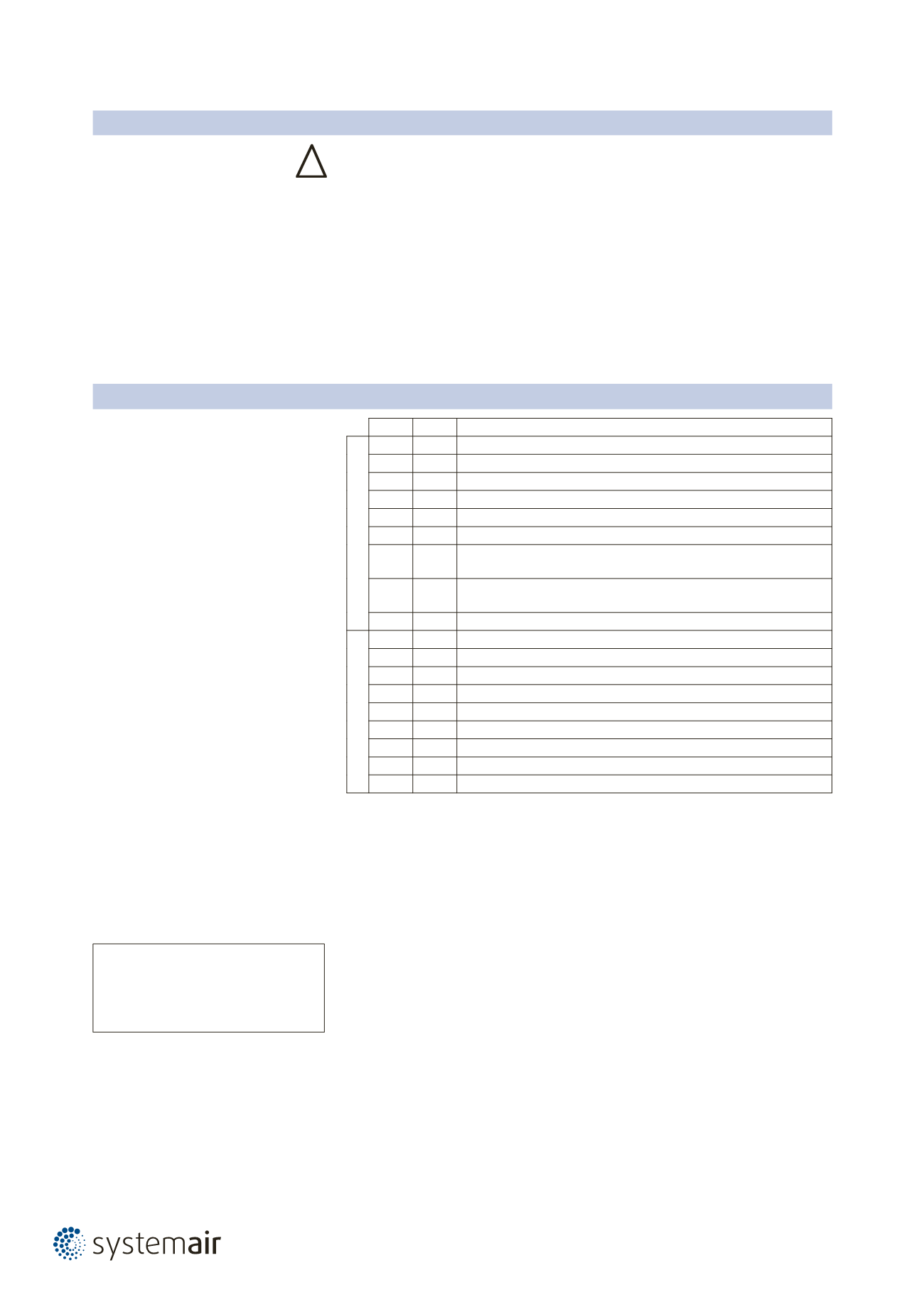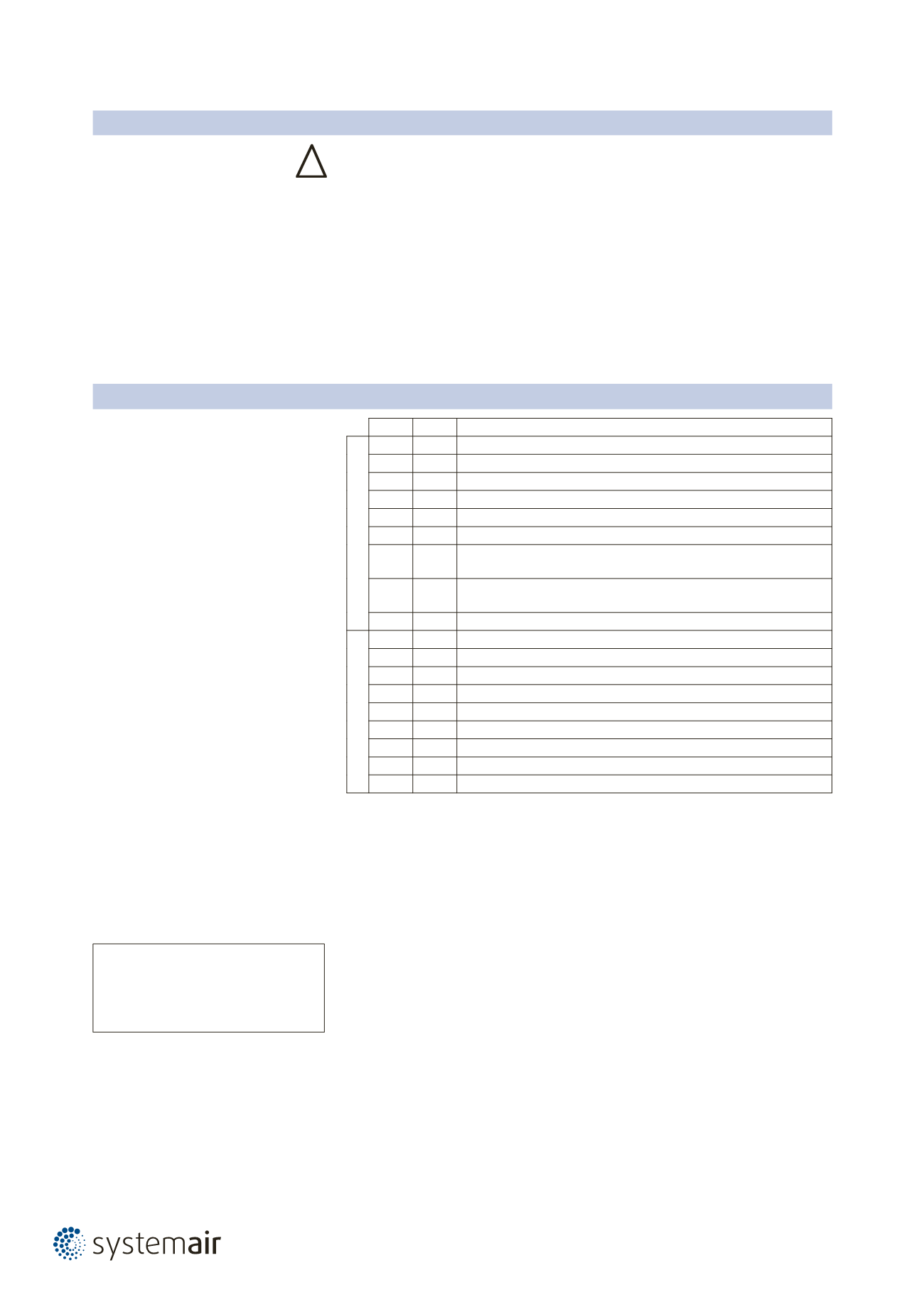
58
|
Variable air volume controllers
Safety notes
!
• The actuator must not be used outside the specified field of application, especially in
aircraft or in any other airborne means of transport.
• It may only be installed by suitably trained personnel. Any legal regulations or regulations
issued by authorities must be observed during installation.
• The device may only be opened at the manufacturer's site. It does not contain any parts
that can be replaced or repaired by the user.
• The cable must not be removed from the device.
• When calculating the required torque, the specifications supplied by the damper manufac
turers (cross-section, design, installation site), and the air flow conditions must be
observed.
• The device contains electrical and electronic components and is not permitted to be
disposed of as household refuse. All locally valid regulations and requirements must be
observed.
Modbus overview
Register
No.
Adr Register
In operation
1
0
Setpoint [%]
2
1
Override control
3
2
Command
4
3 Actuator type
5
4 Relative position [%]
6
5 Absolute position [°] [mm]
7
6 Relative volumetric flow [%]
(only for VAV/EPIV)
8
7 Absolute volumetric flow (pressure) [m
3
/h] [l/min] [Pa]
(only for VAV/EPIV)
9
8 Sensor value [mv] [Ω] [–]
Service
101 100 Series number 1st part
102 101 Series number 2nd part
103 102 Series number 4th part
104 103 Firmware version (Modbus module)
105 104 Malfunction and service information
106 105
Min [%]
107 106
Max [%]
108 107
Sensor type
109 108
Bus fail position
• Registers in Bold can be written
• Registers <100 (In operation) which can be written are volatile and should therefore
be updated periodically
• Registers >100 which can be written are non-volatile
Commands
All data is arranged in a table and addressed by 1..n (register) or 0..n-1 (address). No
distinction is made between data types (Discrete Inputs, Coils, Input Registers, Holding
Registers). As a consequence, all data can be accessed with the two commands for
Holding Register. The commands for Discrete Inputs and Input Registers can be used as
an alternative.
Standard commands:
Read Holding Registers [3]
Write Single Register [6]
Optional commands:
Read Discrete Inputs [2]
Read Input Registers [4]
Write Multiple Registers [16]
Note regarding Read Discrete Inputs
The command reads one or more bits and
can alternatively be used for register 105
(Malfunction and service information). The
start address to be used is 1664.