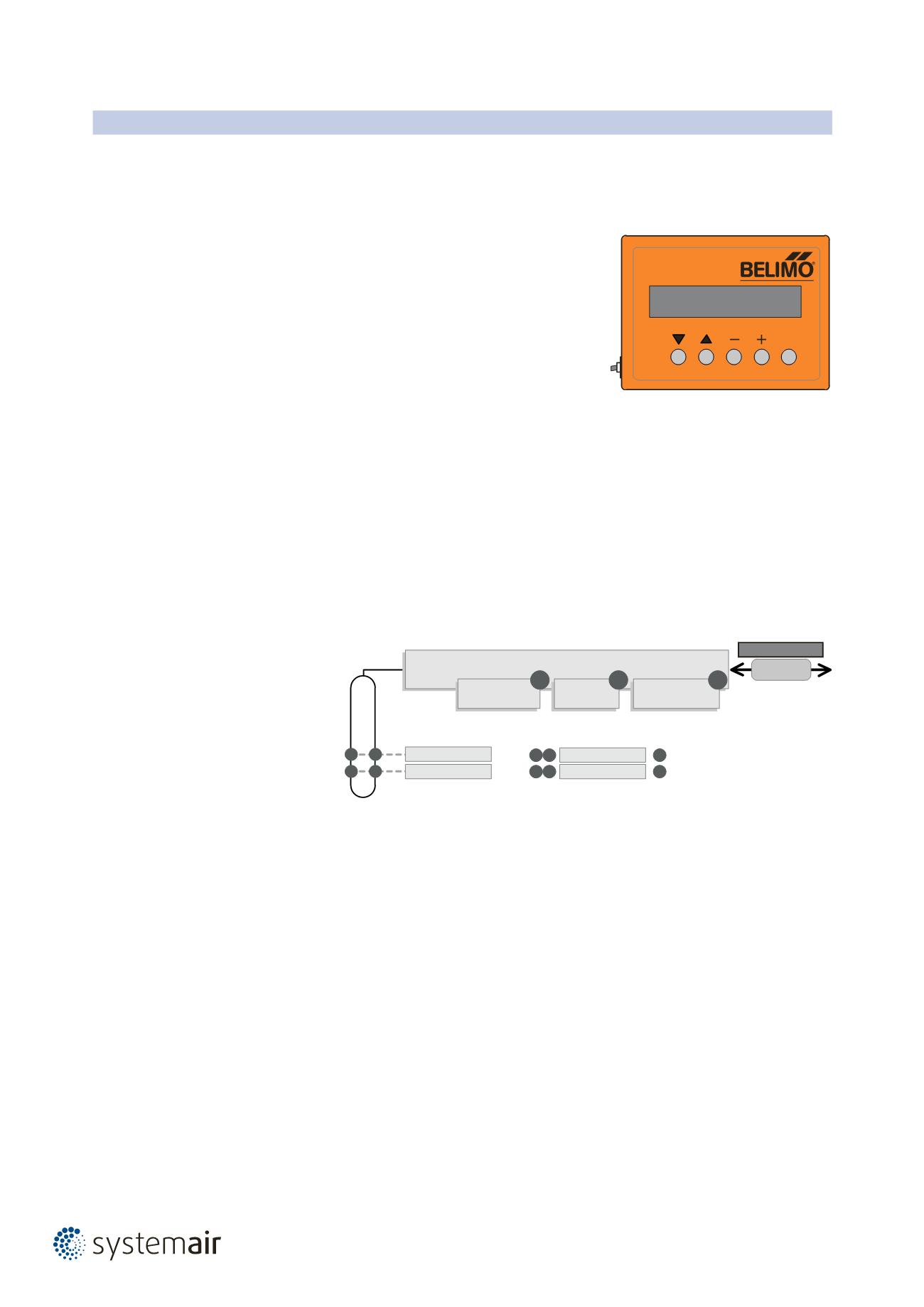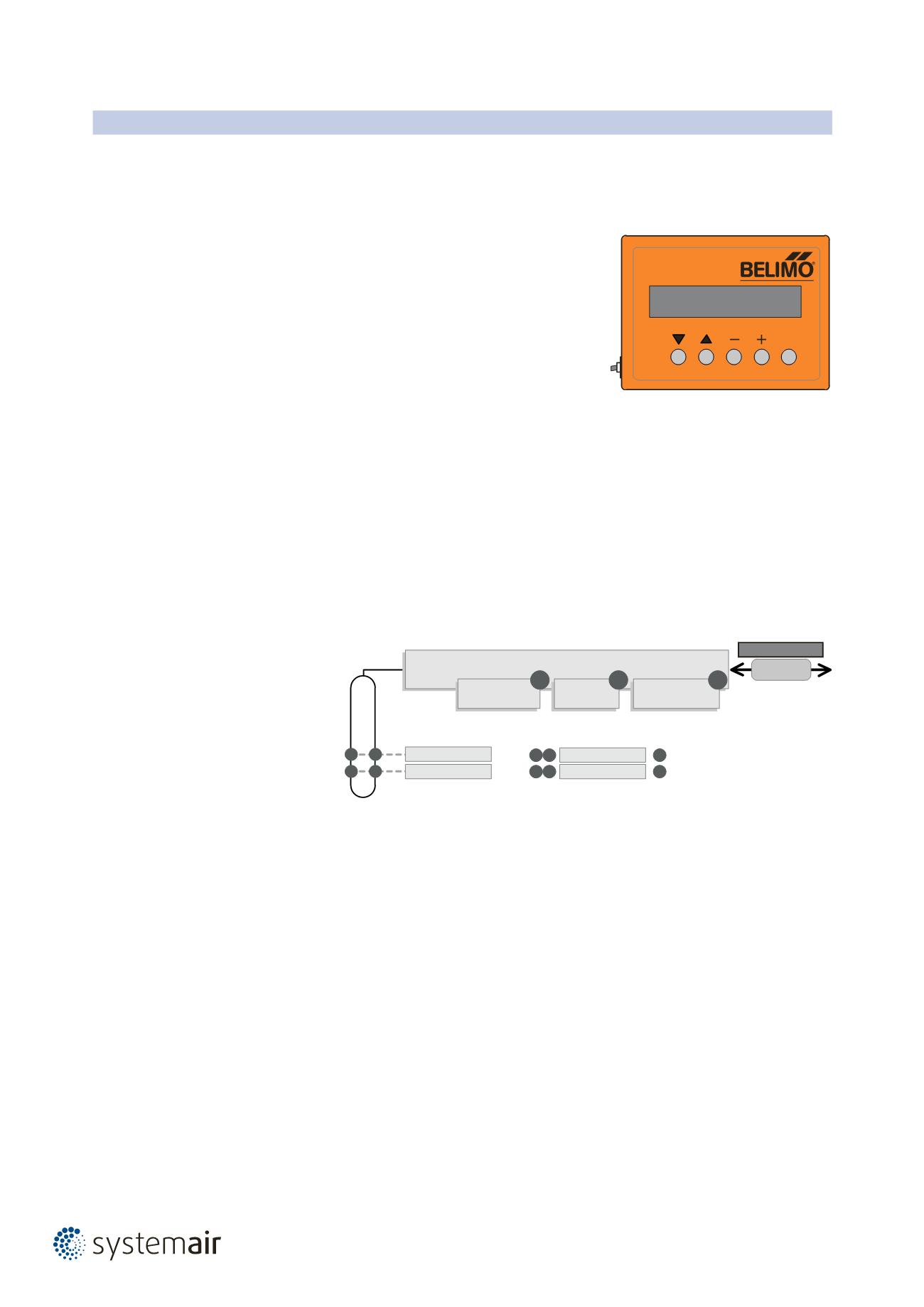
66
|
Variable air volume controllers
Operating
The operating device is started and the data of the connected device is read out when the
ZTH-GEN is connected to the Belimo actuator/VAV controller.
The available adjustment and operating options are displayed in accordance with the device
type. The available setting parameters are listed in the respective product documentation for
the actuators/VAV controller. See
Operating elements
LCD display
- Background illumination
- Display 2 x 16 characters
OK
ZTH-GEN
CE
LMV-D3-MP
Office 12 - SA
Key function
▼
and
▼
Forward/backward, abort entry
–
and
+
Change value/status
OK
Confirm entry
RJ12 tool socket
Supply 24V / PP communication
Operating instruction
A quick start guide and a sticker with the basic functions for the the rear of the unit are
enclosed with the ZTH-GEN.
Language setting, unit depiction
Language and units can be set in the Configuration menu.
Operating
Operating is context-related, i.e. the user sees only the options available for the connected
device.
The corresponding Configuration table is read from the actuator for this purpose. In addition
to the parameter type, this table also contains the corresponding divisions, e.g.: minimally
adjustable running time/type. Non-relevant options are not displayed.
Menu structure, handling
The operating menu can be run through from both sides ⇩⇧.
▼
▼
-
+
OK
z1
z2
z2
▼
▼
+-
OK
+-
OK
Starting / ending
The connection to the actuator/VAV controller is started by plugging in the RJ plug and
terminated by unplugging it.
Device specifications/Technical data
For a more detailed description, including setting parameters, we draw your attention to the
respective separate product information. See
¦ Documentation
Type
Position
Device identification
Type
Serial number
Type
Firmware
Type
Designation
Option 1
Data, settings
Option, Range
Option 2
x ... y
x ... y
RJ plugs
Starting / ending